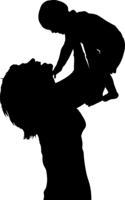Every Apple store, including our local Apple store in Pasadena and Glendale, offers free programs to teach kids how to code, program robots, make movies, and more. These 60-minute sessions, called Kids Hour, are designed to spark imagination and creativity through fun, hands-on projects. Here are the Kids Hour sessions offered, including the session description from Apple:
Kids Hour: Sphero Maze Challenge
Kids will explore coding with Sphero robots by programming simple movements, loops, and more. Then they’ll design a maze and navigate their robot through the obstacles. Kids can bring their own iPad and Sphero Sprk+ robot, or we'll provide them. Recommended for ages 6 to 12.
Kids Hour: Coding the Droids from Star Wars
Join us for an exciting Kids Hour starring the galaxy’s favorite droids. Using the same code developers use every day, kids will bring Star Wars droids to life by programming simple movements, loops, and more. Then they’ll design a maze and navigate their droids through the obstacles. Kids can bring their own iPad and Sphero robot, or we’ll provide them. Recommended for ages 6 to 12.
Kids Hour: Draw Your Own Character
Crafted with beautiful colors, shapes, and story, kids will explore how to sketch, color, and design their own characters based on the world of Monument Valley 2. They’ll start with drawing basics and work on storytelling skills like storyboarding and developing character. Kids can bring their own iPad Pro and Apple Pencil, or we’ll provide them.
Kids Hour: Making Movies Together
This Kids Hour is dedicated to exploring creativity through movie making for both kids and parents. We’ll start with brainstorming ideas. Then kids will practice basic camera techniques and shoot footage using iPad Pro. They’ll finish by creating a professional movie trailer with iMovie. Kids can bring their own iPad or we’ll provide one. Recommended for ages 6-12.
Kids Hour: Creating Music with GarageBand
This Kids Hour celebrates music by teaching kids how to create exciting tunes and beats using GarageBand on iPad. First we’ll cover rhythm basics, and kids will get hands-on with creating their own drum beats. Then we’ll show them how to use Live Loops to make their very own rock, hip hop, or EDM track. Kids can bring their iPad or we’ll provide one. Recommended for ages 6 to 12.
Kids Hour: Book Club
In this Kids Hour, we’ll be reading Dinotrux on iBooks. We’ll celebrate the magic of storytelling through creativity and play. Kids will get hands-on with drawing characters and scenes, creating their own book cover, and more using iPad Pro and Apple Pencil. They can bring their iPad or we’ll provide one. Recommended for ages 4-10.
In addition to Kids Hour, there are How To sessions for older kids and adults. Here are two sessions that were particularly interesting to us. The recommended age is 12 and up but my 7-year old son was able to follow along and complete the tutorial for the second session below:
How To: Get Started with Coding
Swift is a powerful programming language created by Apple that’s used to build many popular apps. And, Swift Playgrounds is an app for iPad that makes coding interactive and fun for beginner coders ages 12+. Explore coding concepts and get hands on with the same code professional developers use every day. Coding knowledge is not required. Bring your own iPad running iOS 10, or we can provide one.
How To: Program Robots with Swift Playgrounds
Bring robots to life in a hands-on session featuring MeeBot and Swift Playgrounds. Learn coding concepts and explore how to program MeeBot robots using Swift Playgrounds—an app for iPad that makes it fun to learn and experiment with real Swift code. Bring your own iPad running iOS 10 or later, or we’ll provide one. Recommended for ages 12 and up.
To see a schedule of Kids Hour and How To sessions, visit the Today at Apple website: https://www.apple.com/today. A word of warning - this website is difficult to navigate and does not allow filtering by location. An Apple Store associate recommended the Apple Store iOS app to view the store's events. I strongly recommend using this app to find the sessions! Get the app by clicking here.